Financial Planning and Analysis Software: A Guide to Choosing the Best FP&A Software in 2024
This blog explores the key aspects of FP&A software, helping you understand its importance and choose the best solution for your business.

Understanding Financial Planning and Analysis (FP&A) software
FP&A software is a specialized tool designed to help businesses manage and analyze their financial data. It offers a wide range of features, including budgeting, forecasting, financial reporting, and variance analysis. By providing a holistic view of an organization's finances, FP&A software enables CFOs and finance teams to make data-driven decisions and drive business growth.
Key Features of FP&A Software
- Streamlining Financial Processes: FP&A software helps optimize financial operations, enhance efficiency, and simplify complex financial tasks. By automating repetitive tasks and providing real-time insights, it allows finance teams to focus on strategic initiatives.
- Integration Capabilities: Integration is key to maximizing the benefits of FP&A software. Look for a solution that integrates seamlessly with your existing systems, such as ERP, CRM, and HRIS. This ensures that data flows smoothly between different departments, enhancing overall efficiency and productivity.
- Excel Integration: Excel integration is essential for many finance teams. Look for FP&A software that offers robust Excel integration, allowing you to leverage Excel's powerful features within the software. This enhances data analysis and reporting capabilities, making it easier to extract insights from your financial data.
- Real-time Connectivity: Real-time connectivity is crucial for making informed decisions. Look for FP&A software that provides instant data access and enables live updates and changes. This ensures that you always have access to the most up-to-date information, enabling you to respond quickly to changing market conditions.
- User Self-sufficiency: Empowering users to manage their own data is key to maximizing the benefits of FP&A software. Look for software that promotes user independence and autonomy, enhancing the user experience and driving user adoption.
Benefits of FP&A Software
- Improved financial tracking and analysis
- Enhanced forecasting accuracy
- Greater visibility into financial performance
- Increased efficiency and productivity
- Better decision-making capabilities
Choosing the Right Solution - Best FP&A Software Provider
Selecting the best FP&A software involves evaluating your business needs, comparing different options, and making an informed decision. Look for software that offers the features and integrations you need to streamline your financial processes effectively.
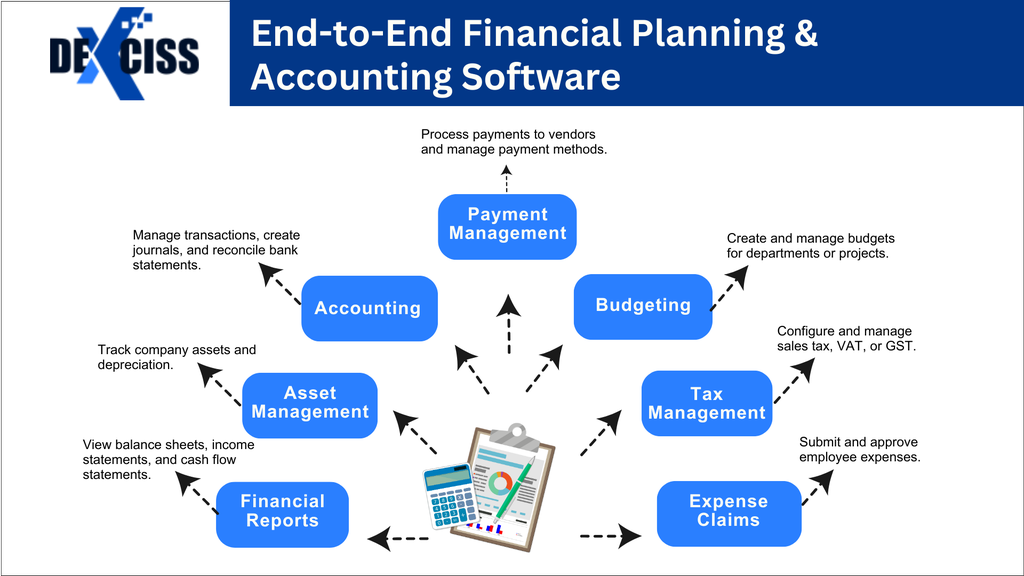
One such solution meeting these requirements, Dexciss ERP’s Finance Module, built on ERPNext platform. It helps manage end-to-end financial activities in organizations. It includes features like:
- Accounting: Manage transactions, create journals, and reconcile bank statements.
- Budgeting: Create and manage budgets for departments or projects.
- Asset Management: Track company assets and depreciation.
- Tax Management: Configure and manage sales tax, VAT, or GST.
- Financial Reports: View balance sheets, income statements, and cash flow statements.
- Expense Claims: Submit and approve employee expenses.
- Payment Management: Process payments to vendors and manage payment methods.
Conclusion
FP&A software plays a crucial role in modern business, helping CFOs and finance teams streamline processes, gain insights, and make informed decisions. By understanding the key features and benefits of FP&A software, you can choose the best solution for your business and drive success in today's competitive market.
Ready to streamline your financial processes in FY 2024 and drive business growth? Contact us.
No comments yet. Login to start a new discussion Start a new discussion