Best Practices for Successful ERPNext Implementation: A Comprehensive Guide
Navigate the complexities of ERP implementation effortlessly. our Investigate aide for viable techniques, guaranteeing your ERPNext sending drives business achievement.
I. Introduction :
**Brief Overview of ERPNext**
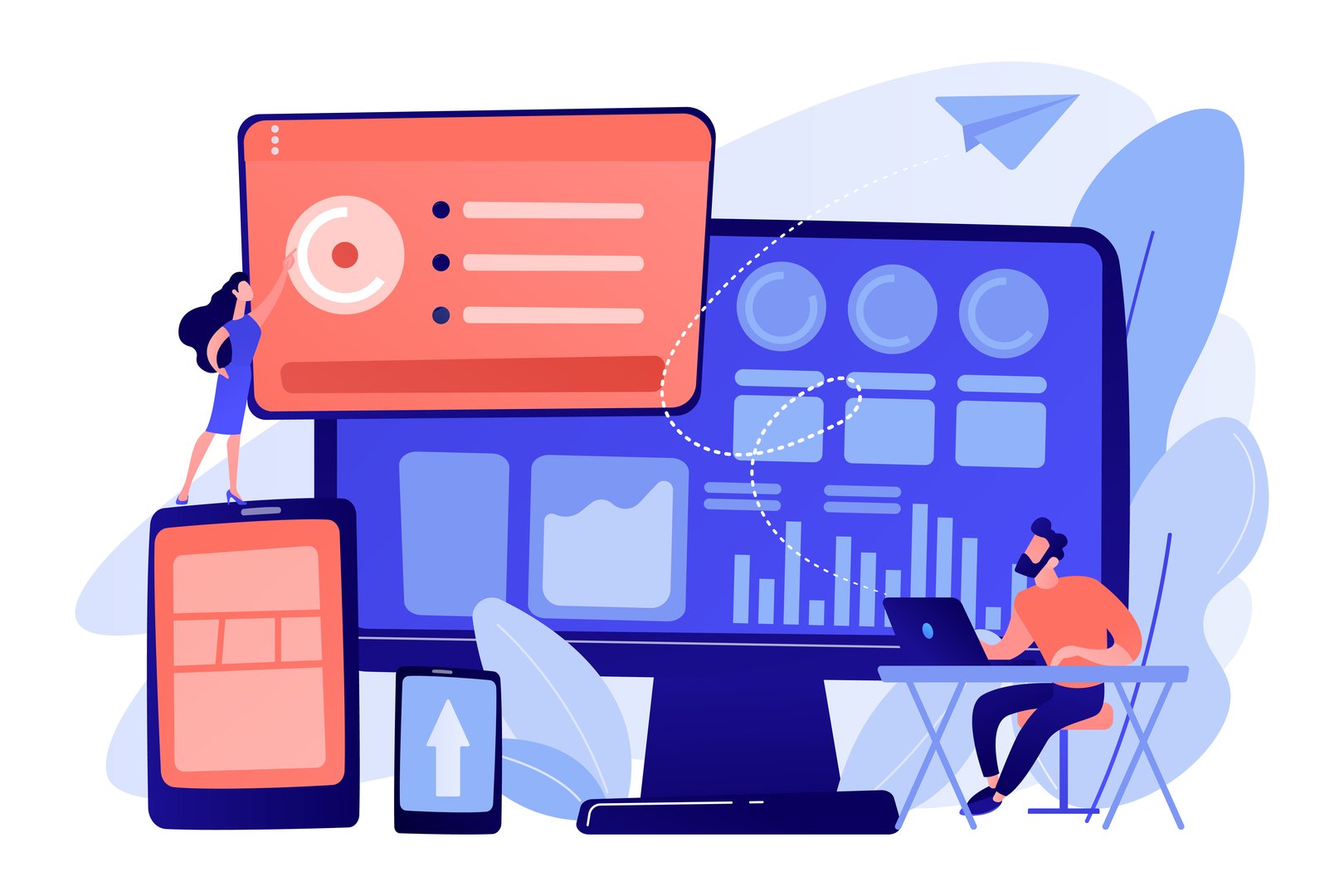
ERPNext is a comprehensive Enterprise Resource Planning (ERP) system designed to streamline and integrate various business processes. It encompasses modules for accounting, inventory management, human resources, and more, providing a centralized platform for efficient data management.
1. Importance of Successful ERP Implementation
Successful ERP implementation is paramount for organizations seeking enhanced efficiency and competitiveness. A well-executed ERP system centralizes data, automates processes, and provides real-time insights. This leads to improved collaboration and overall operational effectiveness, positively impacting the bottom line.
2. Challenges in ERP Deployment
ERP deployment often faces challenges such as resistance from employees, insufficient support, and the risk of failure due to lack of commitment. Resistance to change, technical complexities, and the need for effective employee adoption are common hurdles. Overcoming these challenges requires strategic planning and addressing issues promptly to ensure a smooth ERP implementation process.
II. Pre-Implementation Planning

A. Define Objectives
1. Clearly Outline Business Objectives
Clearly defining business objectives is essential for a successful ERPNext implementation. This involves identifying specific goals, such as improving operational efficiency or enhancing customer satisfaction, that the ERP system should address. Align these objectives with the overall strategic vision of the organization.
2. Align Objectives with ERPNext Capabilities
To ensure a cohesive implementation, align the outlined business objectives with the capabilities of ERPNext. Understanding the system's functionalities and features helps tailor the implementation to meet specific business needs and goals.
B. Conduct a Business Process Analysis
1. Identify Current Processes and Pain Points
Conduct a thorough analysis of existing business processes to identify pain points and inefficiencies. This step provides insights into areas where ERPNext can bring improvements, ensuring that the implementation directly addresses current challenges.
2. Map Processes to ERPNext Functionalities
Map identified business processes to corresponding ERPNext functionalities. This mapping ensures that the ERP system is configured to streamline and optimize each process. It sets the foundation for a seamless integration of ERPNext into daily operations.
C. Establish a Cross-Functional Team
1. Assemble a Team with Diverse Skills
Form a cross-functional team with members possessing diverse skills relevant to the ERPNext implementation. This includes individuals with technical expertise, domain knowledge, and project management skills.
2. Assign Roles and Responsibilities
Clearly define and assign roles and responsibilities within the cross-functional team. This establishes accountability and ensures that each team member contributes effectively to the implementation process.
D. Set Realistic Timeline and Budget
1. Define a Realistic Implementation Timeline
Establish a realistic timeline for the ERPNext implementation. Consider factors such as the complexity of the project, data migration requirements, and the availability of resources. A well-defined timeline helps manage expectations and ensures a structured implementation process.
2. Allocate Resources and Budget Accordingly
Allocate resources, both human and financial, based on the defined objectives and timeline. Adequate budgeting ensures that the necessary tools, training, and support are available throughout the implementation journey.
III. System Configuration and Customization

A. Configuration Best Practices
1. Tailor ERPNext Settings to Align with Business Needs
Customize ERPNext settings to align with specific business requirements. This ensures the system is optimized to meet the unique needs of the organization.
2. Leverage System Defaults for Efficiency
While customization is essential, leverage ERPNext's default settings for maximum efficiency. Defaults are designed based on industry best practices and can streamline processes.
B. Customization Guidelines
1. Limit Customizations to Essential Requirements
Avoid excessive customizations. Limit modifications to essential requirements to maintain system stability and ease of future updates.
2. Document All Customizations for Future Reference
Thoroughly document each customization made. This documentation serves as a reference for future updates, troubleshooting, and understanding the system's evolution.
C. Integration Strategy
1. Plan Integration with Existing Systems
Develop a comprehensive integration plan to seamlessly connect ERPNext with existing systems. This ensures data consistency and process continuity.
2. Ensure Seamless Data Flow Between ERPNext and Other Tools
Implement integration protocols that guarantee a smooth flow of data between ERPNext and other tools. This minimizes manual data entry and reduces errors.
IV. Data Migration

A. Data Cleansing
1. Cleanse and Organize Existing Data
Before migration, cleanse and organize existing data to eliminate inaccuracies and inconsistencies. This enhances data quality in the new ERP system.
1. Eliminate Duplicates and Irrelevant Information
Identify and eliminate duplicate or irrelevant data. A clean dataset contributes to accurate reporting and efficient processes.
B. Data Mapping
1. Map Data from Legacy Systems to ERPNext Fields
Map data from legacy systems to corresponding ERPNext fields. This ensures a seamless transition of information without loss or misalignment.
2. Validate Data Accuracy Before Migration
Validate the accuracy of mapped data through testing. This step is crucial in preventing data discrepancies post-migration.
C. Execute a Pilot Migration
1. Test Migration with a Small Set of Data
Conduct a pilot migration using a small dataset. This allows for identification and resolution of potential issues before a full-scale migration.
2. Address Issues Before Full-Scale Migration
Address any issues uncovered during the pilot migration. This proactive approach minimizes disruptions during the full-scale migration.
V. User Training and Change Management

A. Develop Training Programs
1. Tailor Training Programs to User Roles
Customize training programs based on user roles within the organization. Tailored training enhances user proficiency.
2. Provide Ongoing Training and Support
Offer continuous training and support to users. This ensures that employees remain adept at utilizing ERPNext features effectively.
B. Communicate Effectively
1. Communicate Changes Transparently to Employees
Transparently communicate system changes to employees. Open communication fosters understanding and reduces resistance to change.
2. Address Concerns and Provide Clear Expectations
Address employee concerns promptly and provide clear expectations regarding the impact of ERPNext on their roles. This mitigates uncertainty and facilitates a smoother transition.
C. Foster a Change-Ready Culture
1. Encourage Adaptability Among Employees
Foster a culture of adaptability among employees. Encourage them to embrace change positively, emphasizing the benefits of ERPNext adoption.
2. Reward and Recognize Positive Change Behavior
Acknowledge and reward employees exhibiting positive change behavior. Recognition reinforces the value of adapting to the new ERP system.
VI. Continuous Improvement

A. Monitor Key Performance Indicators (KPIs)
1. Establish KPIs for ERP Performance
Define Key Performance Indicators (KPIs) to measure ERPNext's performance. KPIs provide insights into system efficiency and effectiveness.
2. Regularly Assess and Optimize Based on KPI Data
Regularly assess KPI data and optimize ERPNext based on the insights gained. Continuous improvement ensures the system aligns with evolving business needs.
B. Gather User Feedback
1. Collect Feedback on System Usability
Solicit feedback from users regarding system usability. User input is valuable for identifying areas that may need improvement.
2. Implement Improvements Based on User Input
Act on user feedback by implementing improvements to enhance the overall user experience. User-driven enhancements contribute to system optimization.
C. Stay Updated with ERPNext Updates
1. Regularly Update ERPNext to Access New Features
Stay current with ERPNext updates to leverage new features and improvements. Regular updates enhance system functionality and security.
2. Ensure Compatibility with Other Integrated Systems
Confirm that ERPNext updates align with the compatibility requirements of other integrated systems. This prevents disruptions in data flow and system interoperability.
VII. Post-Implementation Evaluation

A. Conduct Post-Implementation Review
1. Assess the Success of ERP Implementation
Conduct a thorough review to assess the success of the ERPNext implementation. Evaluate if the system meets predefined objectives and expectations.
2. Identify Areas for Further Improvement
Identify areas for further improvement based on the post-implementation review. Continuous enhancement ensures sustained value from ERPNext.
B. Document Lessons Learned
1. Document Challenges and Successful Strategies
Record challenges faced during implementation and document successful strategies employed. This documentation informs future ERP initiatives.
2. Use Insights for Future ERP Initiatives
Utilize insights gained from challenges and successes for planning and executing future ERP initiatives. Continuous learning contributes to enhanced implementation strategies.
VIII. Conclusion
- Recap Key Points of Successful ERPNext Implementation
Summarize key points that contribute to the success of ERPNext implementation. Highlight the significance of a well-executed plan and ongoing optimization.
- Emphasize the Ongoing Nature of ERP Optimization
Stress the ongoing nature of ERP optimization. Remind stakeholders that continuous improvement is essential for keeping ERPNext aligned with evolving business requirements.
Dexciss technology offers a tailor-made solution for Dairy ERP. Get a free demo at your convenience by booking here
Sharvari Rathod
ERP enthusiast. Likes to write blogs that help people adopt technology for their benefit.
No comments yet. Login to start a new discussion Start a new discussion