All In One Healthcare Software
ERPNext for Healthcare Organizations, an all-in-one Healthcare Software.
In the midst of a global crisis, the COVID-19 pandemic warns of a drastic shift in the way the world will work in the future. Healthcare systems around the world are in a race against time to secure medical equipment, allocate extra resources for intensive care, and expand their clinical workforce. In order to deliver the best outcome for patients, these clinicians require secure, real-time, and accurate data. A software for healthcare management is an important aspect of the overall ecosystem.
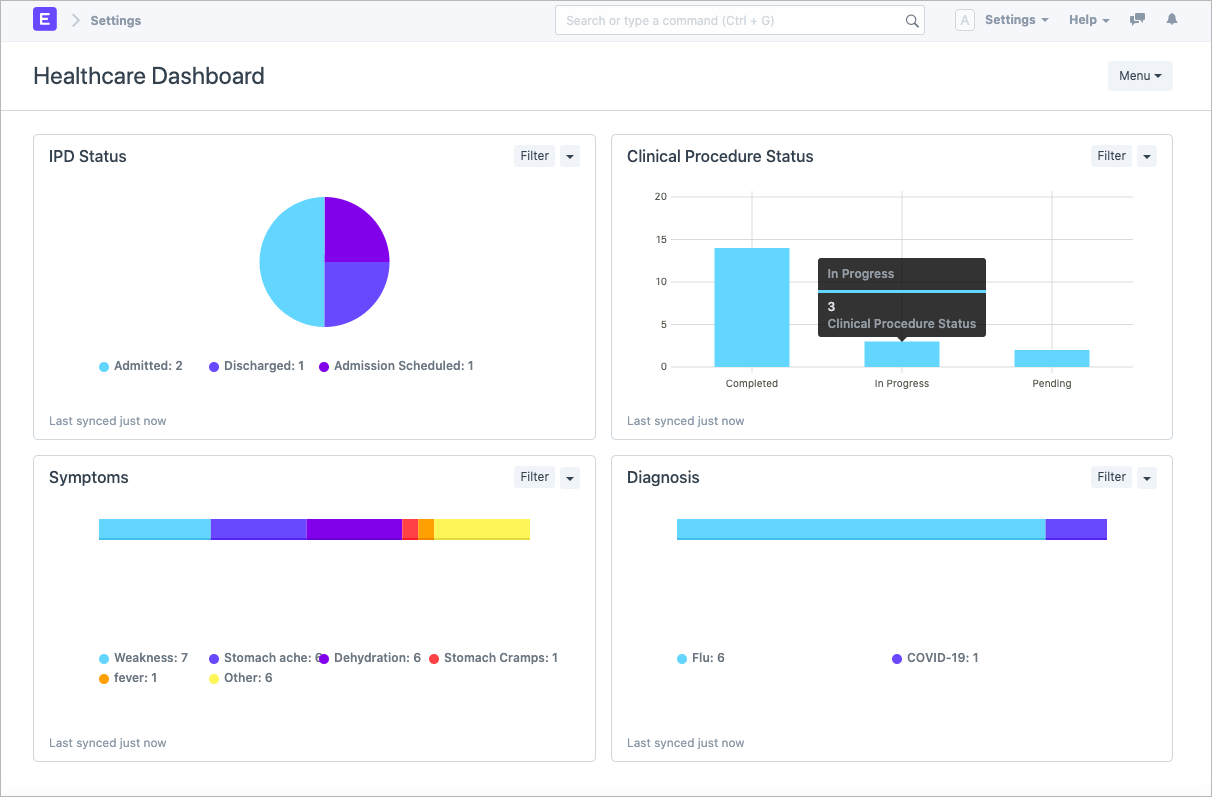
Figure 1: Healthcare Dashboard
While all other industries are struggling to enable a digital workforce, at such times the healthcare sector is no exception! In fact, the need for a better healthcare software that lets healthcare workers manage all of their operations within a few clicks is significant.
ERPNext Healthcare
While battling against the pandemic, the need for having an “All-In-One Healthcare Software” has been strongly identified. The healthcare module in ERPNext empowers any Healthcare facility to manage patients, appointments, consultations, laboratory, pharmacy, and much more. These institutions need a lot more than just a healthcare software to map all operations digitally. Patient data is critical and having it all on one unified platform ensures that these healthcare institutions don’t have to fret for information.
ERPNext has a comprehensive set of modules out of the box. Along with the features for Healthcare, you can also track your accounting books, manage appraisals, payroll, leaves, organize your inventory, manage purchases, expenses, and much more!
Why ERPNext?
1. Faster Case Management
With the increasing number of cases every day, the load on healthcare services is increasing exponentially. In an attempt to solve this problem, healthcare practitioners should be able to record patient registrations faster, whilst ensuring that the quality of their services isn’t affected. ERPNext allows you to add patients by filling just a few fields, manage practitioner schedules, book appointments, and record the case symptoms and diagnoses effortlessly.
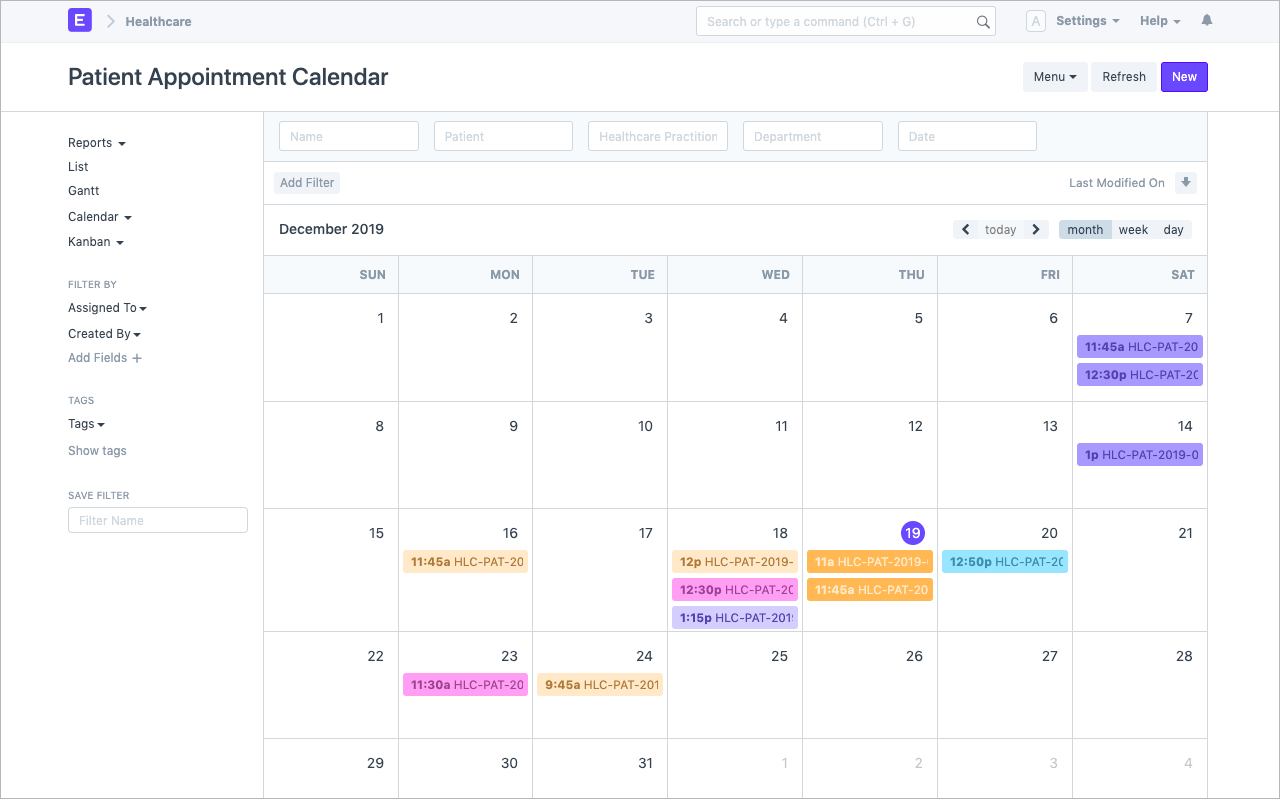
Figure 2: Patient Appointment Calendar View
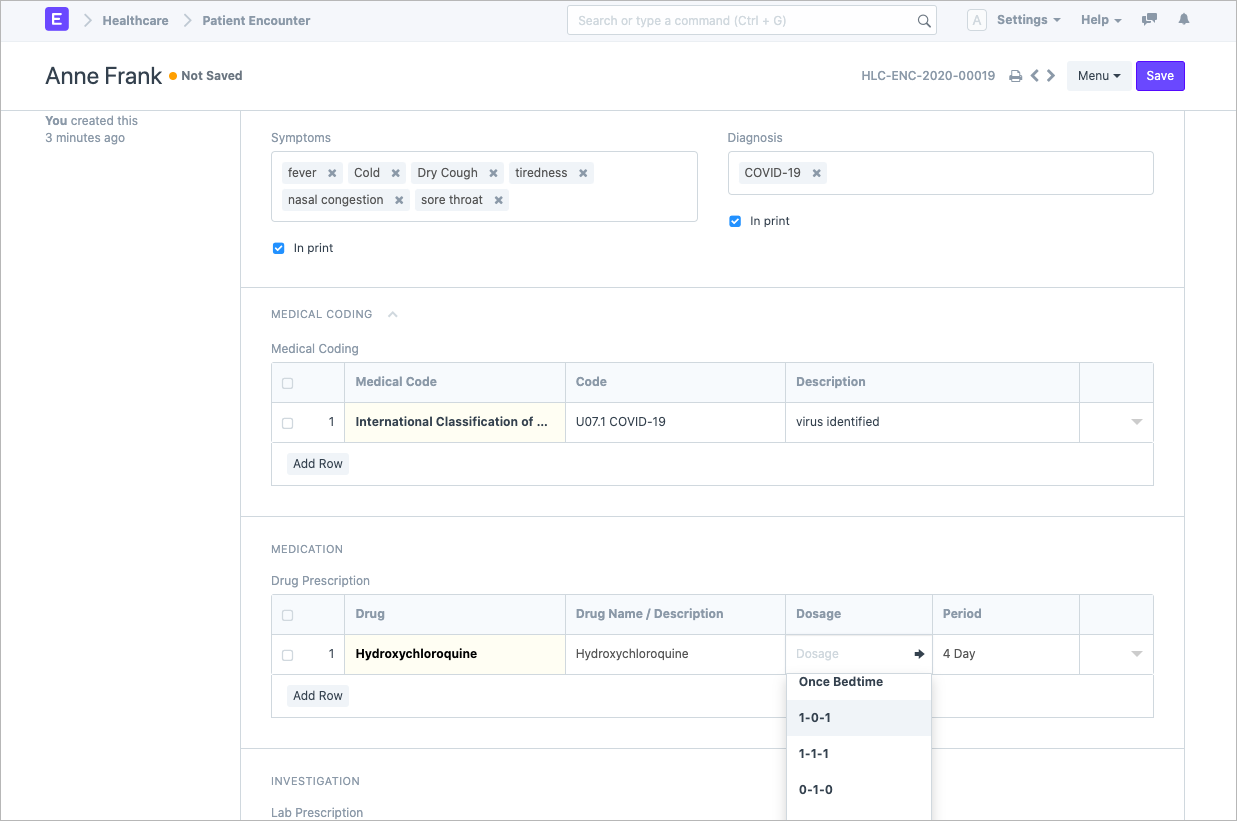
Figure 3: Patient Encounter
2. In-Patient Department Operations
The In-Patient department has also seen a sudden increase in the number of Intensive Care Units (ICUs) and Isolation Wards needed to manage the cases. The healthcare facilities need to have an overview of all the healthcare service units and their availability at a glance with a user-friendly interface. There are provisions in ERPNext to manage patient admission, discharge, and transfer.
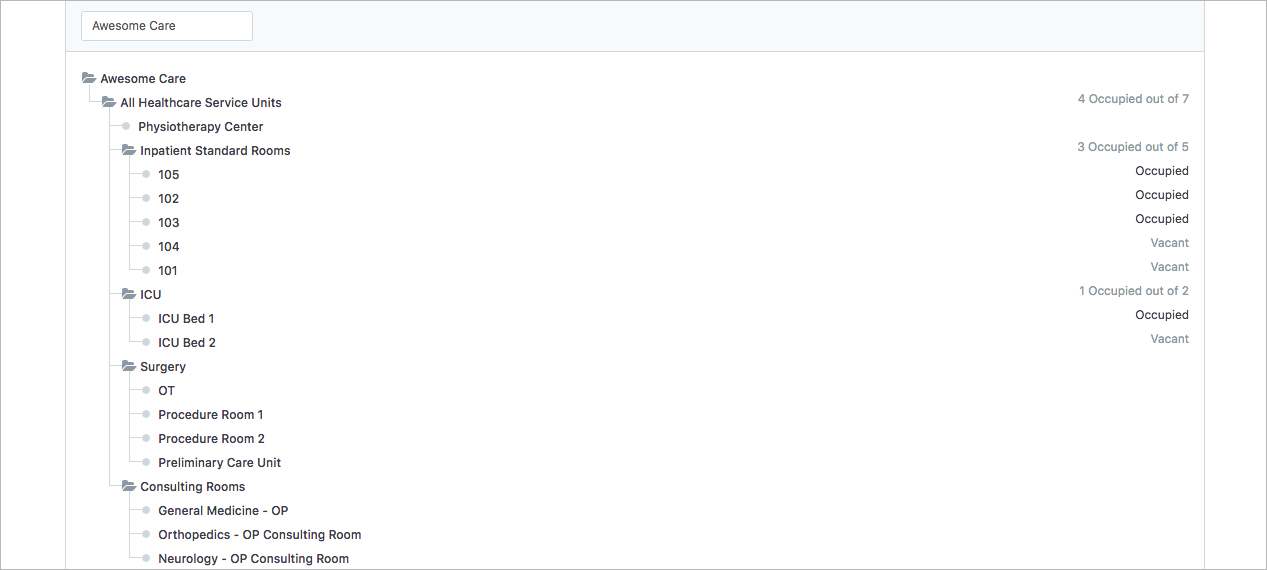
Figure 4: Healthcare Service Unit Tree View with the corresponding Occupancy status
3. Laboratory Management
ERPNext lets you accelerate intensive testing by managing your laboratory operations using lab test templates. With templates, you don’t have to waste your valuable time filling redundant data every single time. You can also manage your lab sample collections, lab prescriptions, and dosage forms efficiently in ERPNext.
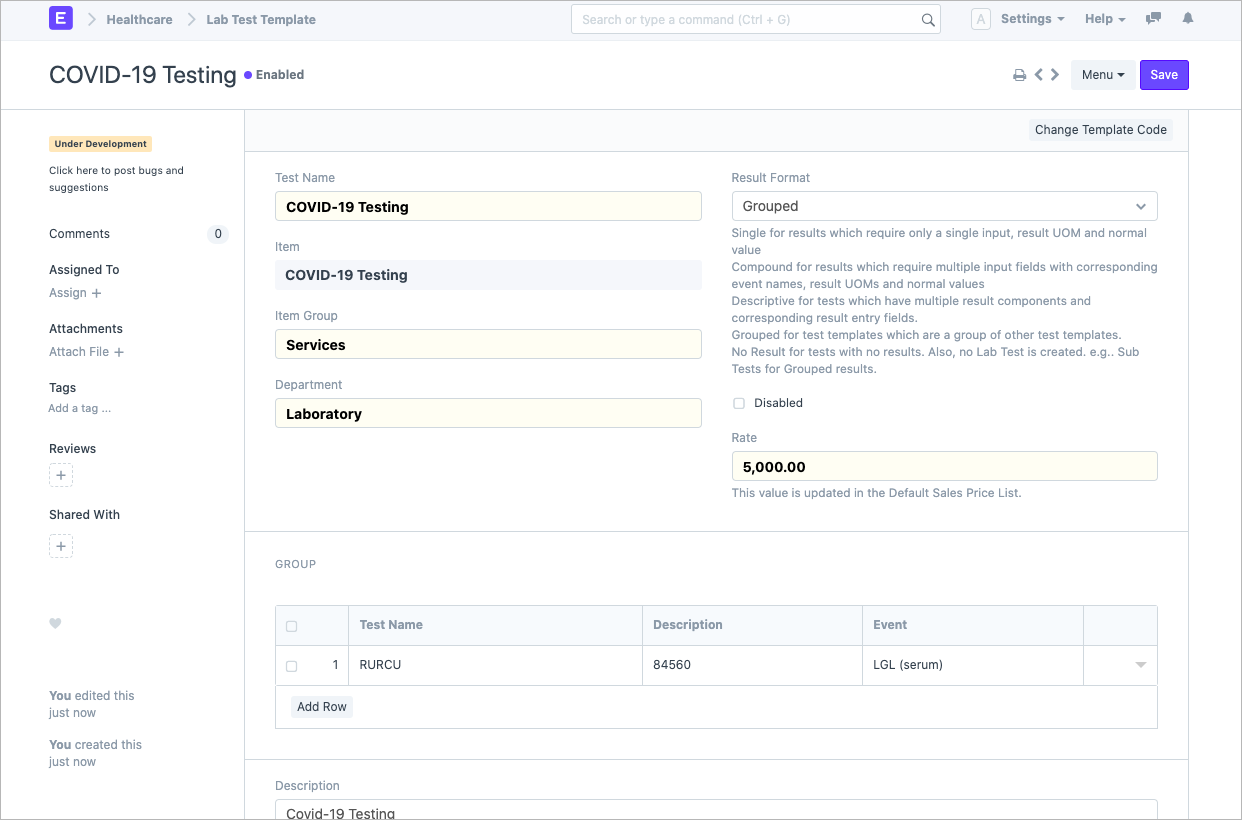
Figure 5: Lab Test Template
4. Critical data at your fingertips
Analytics play an important role in making data-driven decisions and act accordingly to reduce the spread of the diseases. ERPNext provides you with pre-built reports like Patient Appointment Analytics, Patient History, Lab Test Reports, and more. Apart from that, you can switch to the report view of any document, export them to different formats in just a few clicks. You can also create custom reports and dashboards on the fly, right from the user interface. Zero dependencies on learning code or investing in consultation packs to get reports that you need.
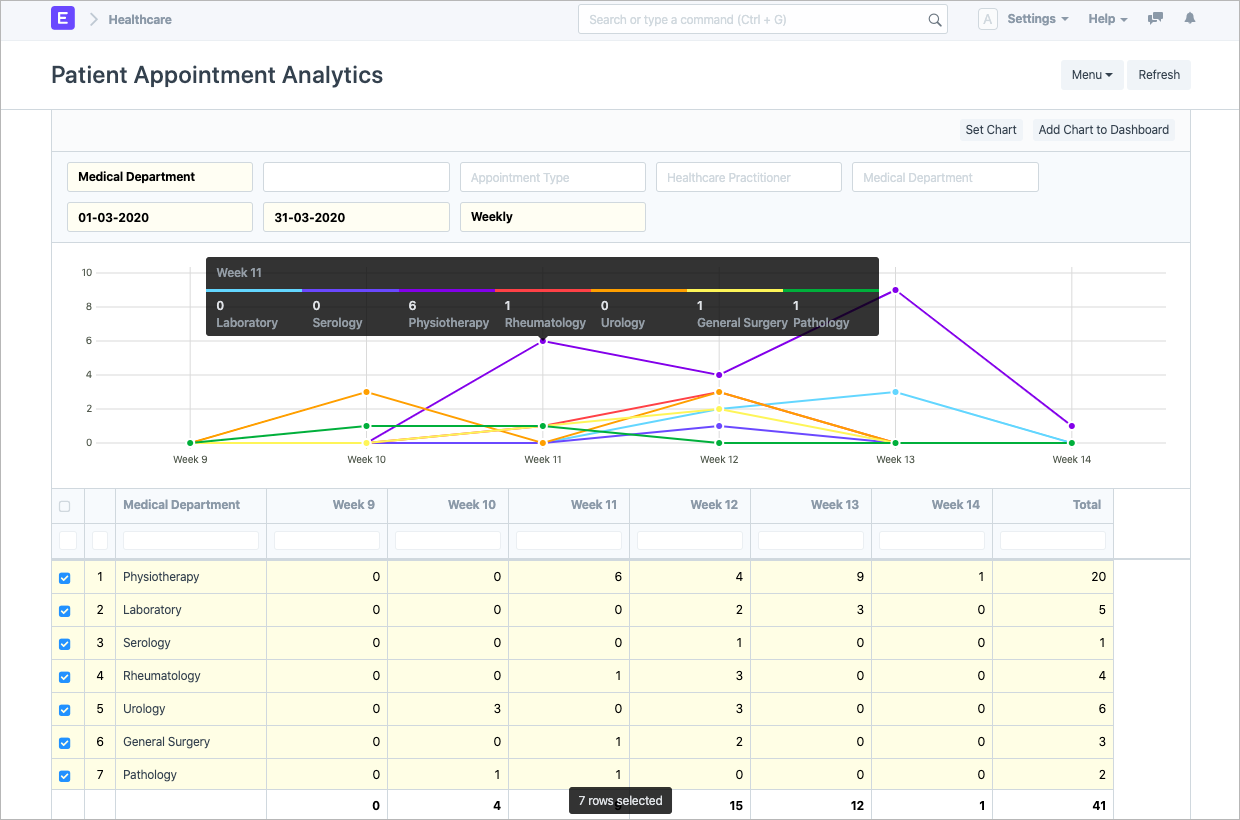
Figure 6: Patient Appointment Analytics Report
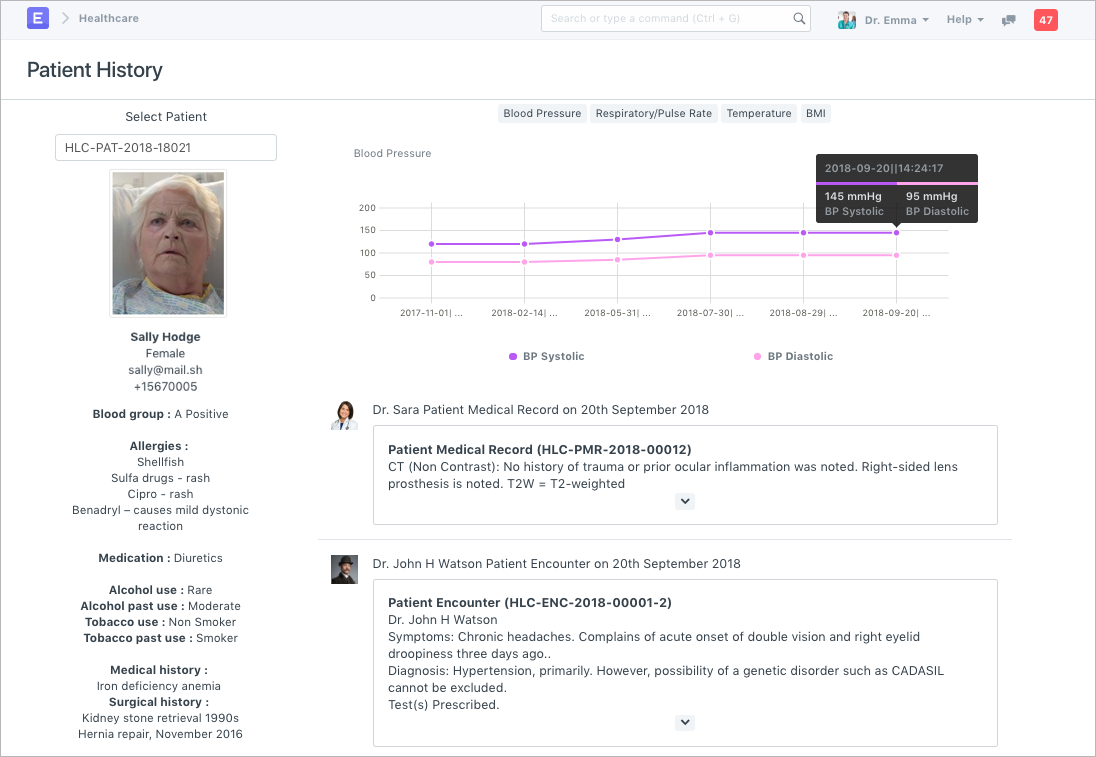
Figure 7: Patient History
5. Billing, Prescriptions, and Reminders
Invoice your patients with clutter-free, customizable print formats. You can also automate your daily operations like invoicing appointments, sending Email / SMS reminders for registration, appointments, and lab test results. Automating these mundane tasks in a system like ERPNext leaves you with more time to invest in the work that actually needs your attention.
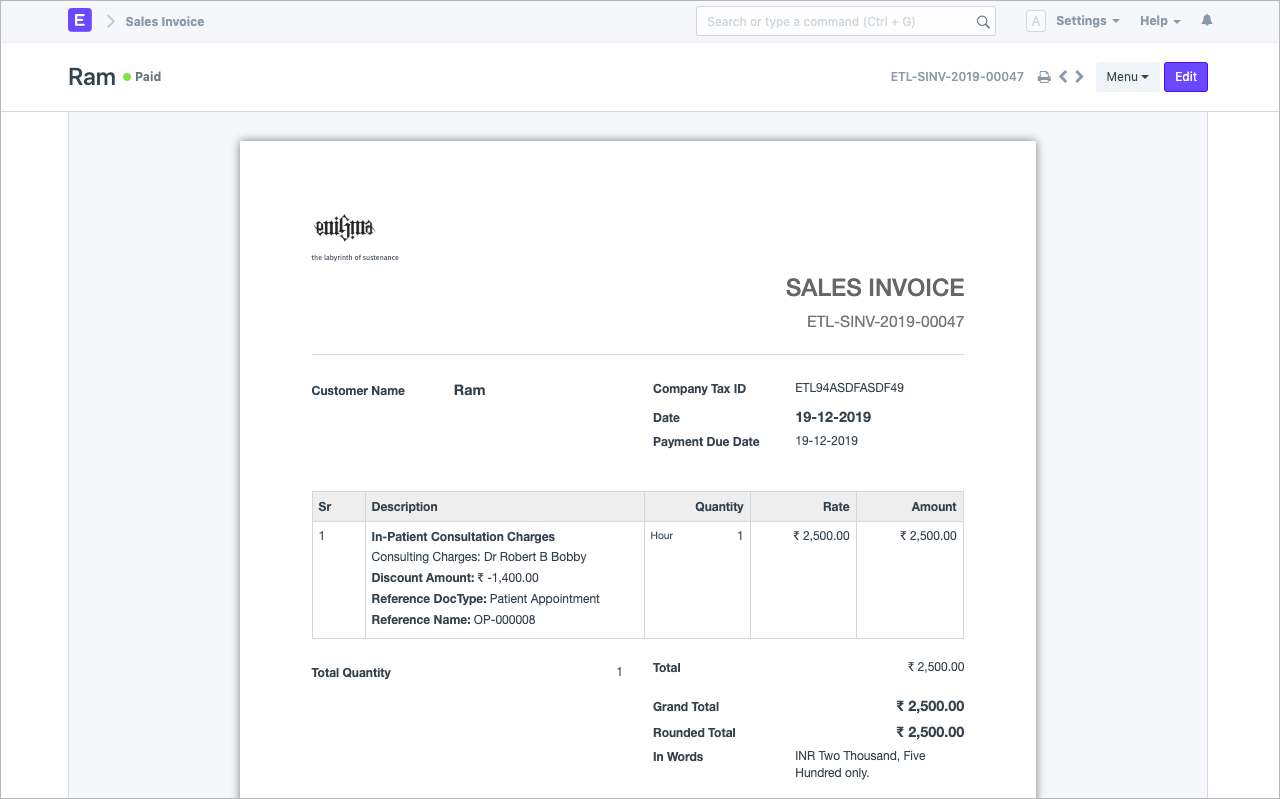
Figure 8: Beautiful Print Format
6. Pharmacy Management
Set yourself free from the hassle of managing the inventory and warehouses for your pharmacy on paper and excel sheets. Reduce your paper and ink costs significantly by tracking your inventory in ERPNext using powerful features like Quick Stock Balance and Stock Ageing Reports. You can also make stock transfers, process billing, and payments. Barcode scanning helps you keep track of and search for the exact drug you are looking for.
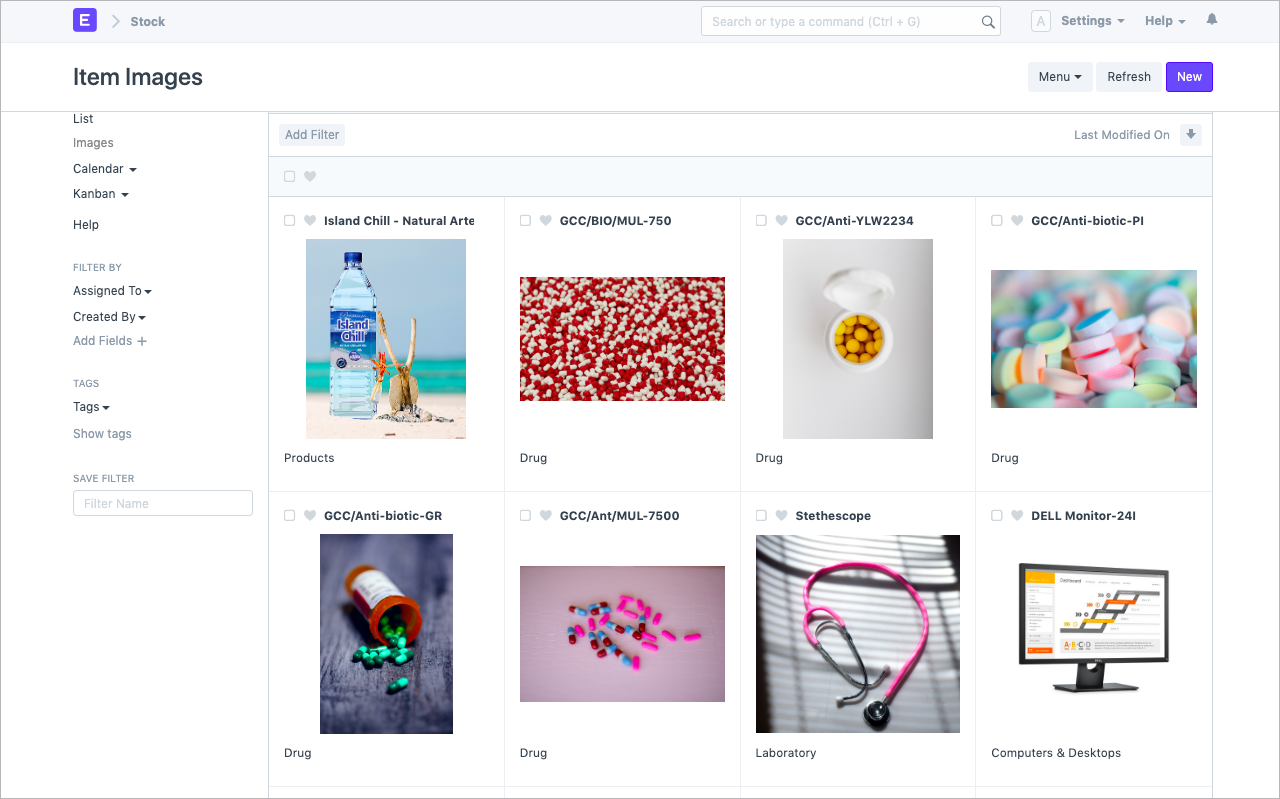
Figure 9: Items Image View
7. Accounting
Right from recording transactions to summarizing these records to analyzing financial reports, ERPNext has got your back. You can also automate appointment invoicing, manage multi-currency accounting, and track revenue according to medical departments with the help of cost centers.
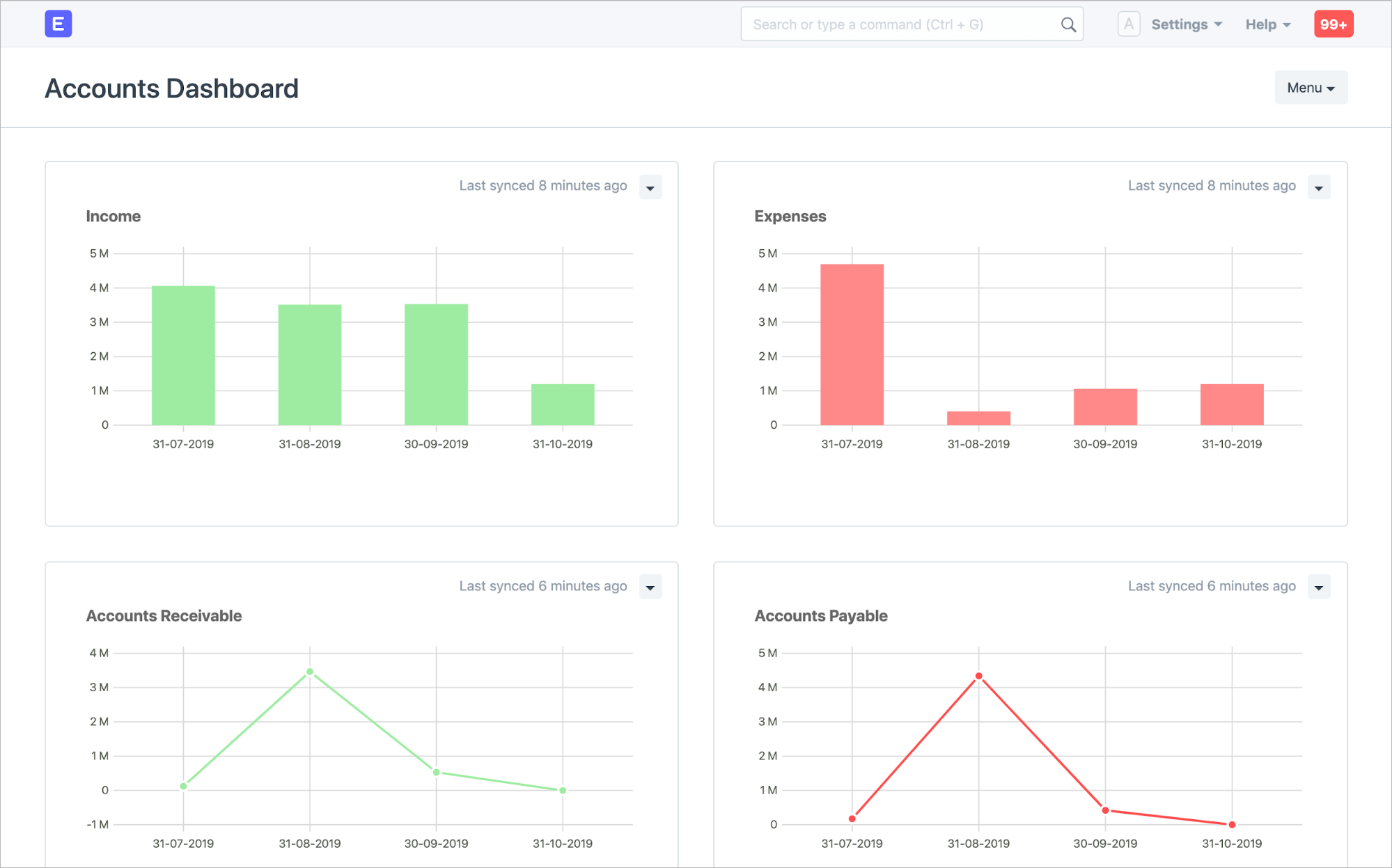
Figure 10: Accounts Dashboard
8. Asset Management
The Asset module in ERPNext helps you manage the entire lifecycle of the lifesaving healthcare equipment and machines using mechanisms for asset maintenance, movement, depreciation, selling, purchase, and value adjustment.
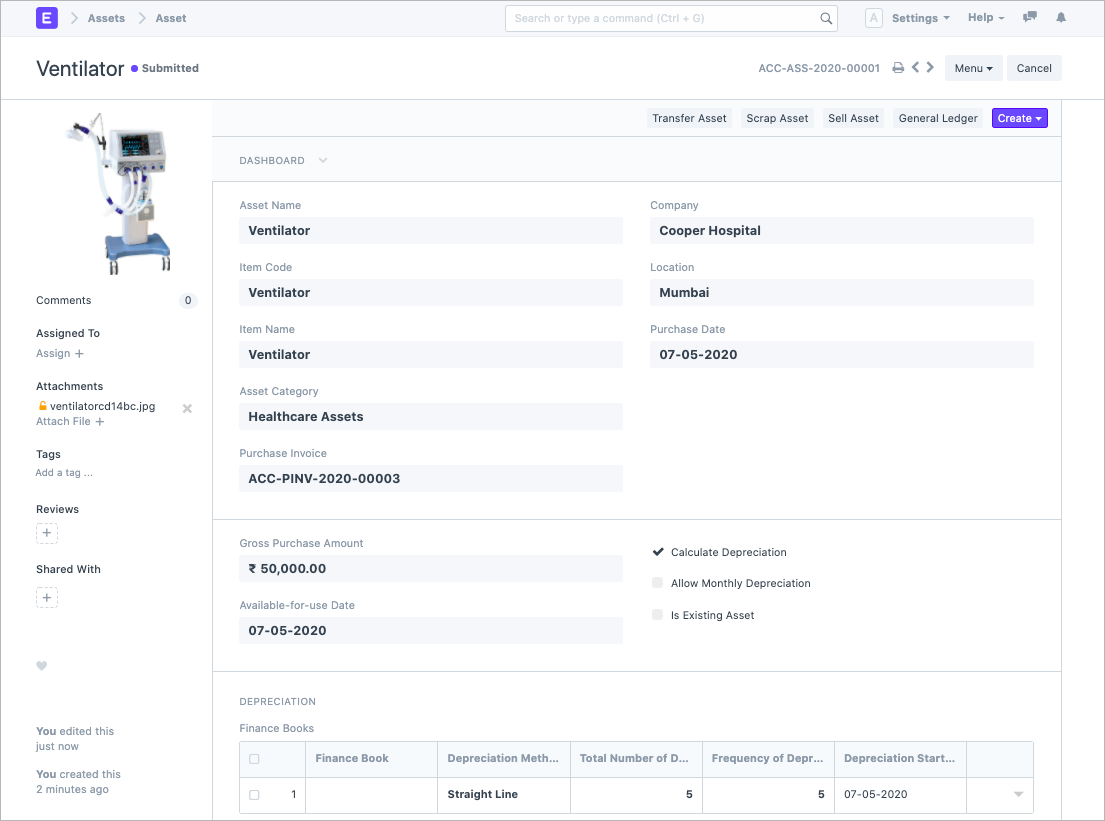
Figure 11: Asset
9. HRMS and Payroll
Apart from providing efficient healthcare services for patients, the healthcare module also addresses the thriving need of managing operations of the healthcare practitioners on the field. The gradually increasing need for a workforce has inspired several retired healthcare practitioners and medical students to step up and assist. With ERPNext, you can manage the payroll, attendance, shifts, leaves, and more for your entire medical staff.
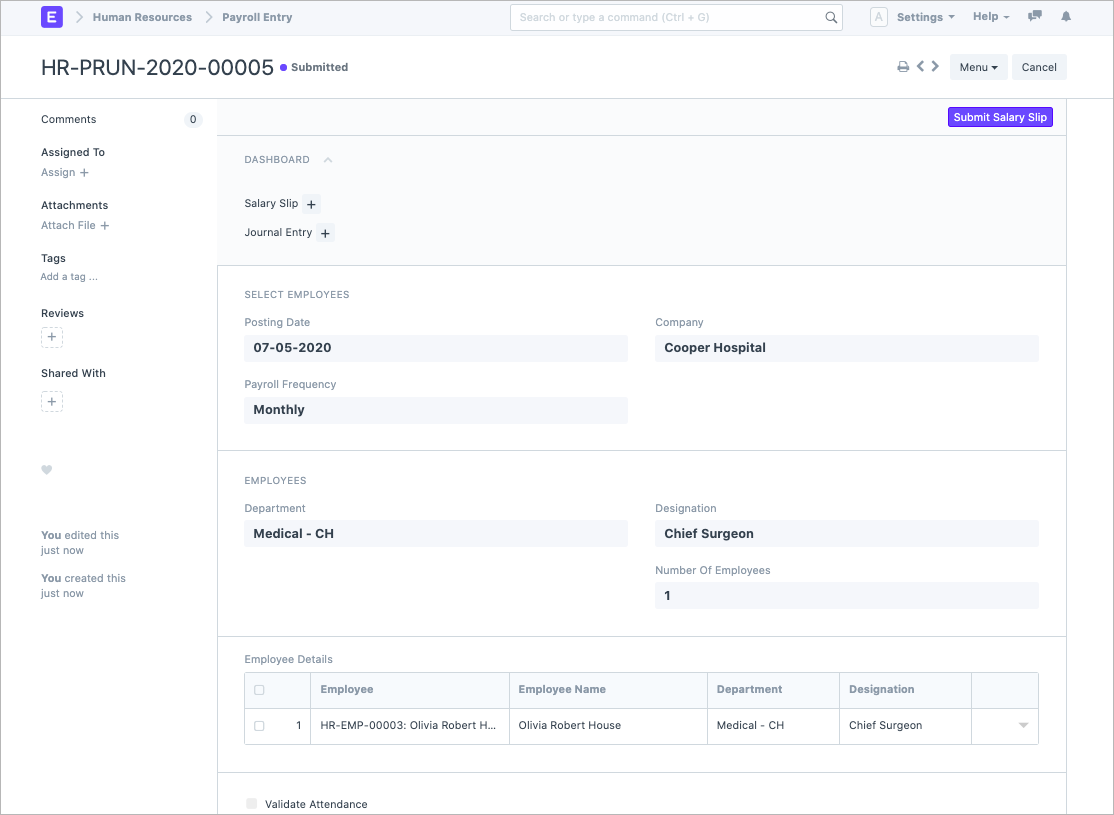
Figure 12: Payroll Entry
10. On-the-fly Customization
Built on the robust and flexible Frappe framework, ERPNext allows you to customize the software to fit it to the needs of your institution. You can create custom reports, forms, custom fields, print formats, and change layouts on the fly.
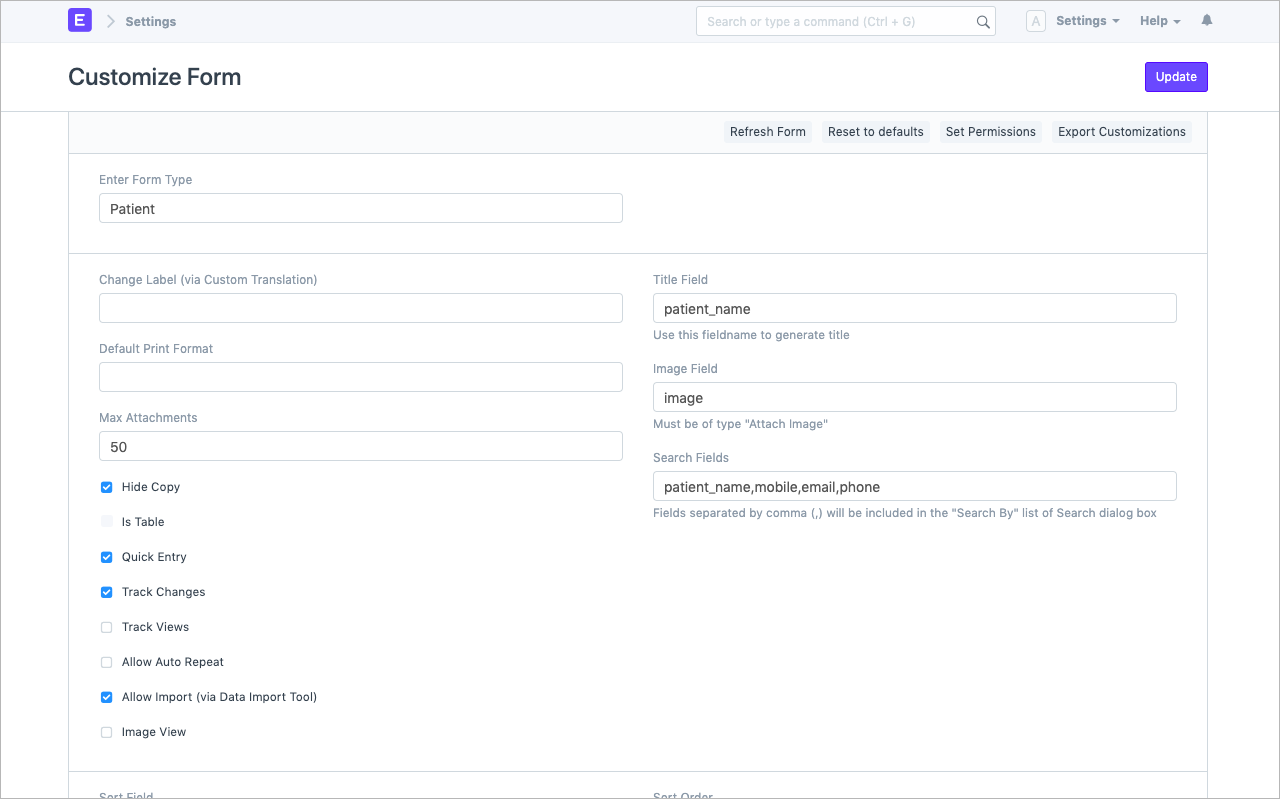
Figure 13: Customize Form
11. Data Security
With so many practitioners working together right from specialist doctors, lab technicians to nurses, and ward boys, there comes a need to exhibit access control of the system. This need to hide confidential data can be achieved using user roles and permissions in ERPNext. You can restrict access to users based on their roles.
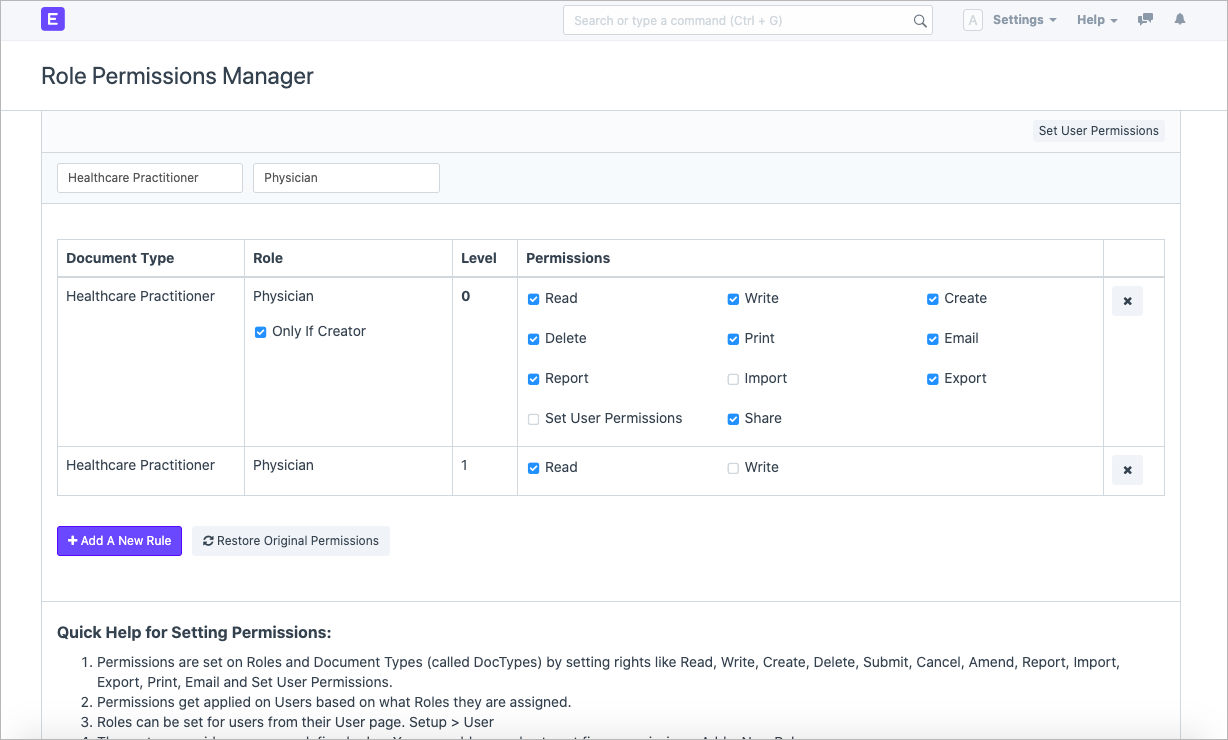
Figure 14: Role Permissions Manager
Why Open Source?
Open Source is the key to fast health IT innovation as it embraces strong values of community, collaboration, and transparency. There are several medical equipments that need to be integrated with your ERP to enable interoperability and seamless operations.
With the flexibility that an Open Source Software provides backed up by a community that will support you, there will never be a struggle for solutions. Doctors can collaborate with other healthcare practitioners because having more people work on a problem increases the chances of finding a quicker solution. The same is true for Open Source Software.
Conclusion
To summarize, we can state confidently that ERPNext has all the features bundled together without having to pay a single penny per module, unlike some other products in the ecosystem. You get all these modules and features out-of-the-box, at no extra costs! ERPNext is a powerhouse of comprehensive features that any industry can adapt, including healthcare organizations. Don’t believe us? - Try it for yourself.
Disclaimer: The original post was on the partner platform and here is the link.